What we need:
a). 1″ circle label. b). Bottle caps (Flat bottle caps are used here). c). 1″ Epoxy dots. d). Microsoft WORD 1″ Circle Template.

1. Open the image folder, select the image you want to use, right click the image once, then click “Open with”, and “Paint” (We tested several image editing programs, Paint is the only one works).

2. Click “Select”–“Select all”–“Copy” to copy the image to the clipboard.

3. Open the MS WORD 1″ circle template, put the cursor on one of the empty circles, click “Edit” and “Paste” (or ctrl+v) to paste the image. “Paint” fits the large image we copied into those 1″ circles. Repeat step 1 & 2 to paste all 63 images. Print the image on 1″ circle label.

4. Next step, just peel and stick the labels, peel and stick the epoxy dots. We get a bunch of cute bottle caps.

5. One of the project ideas, use as name tags.

Once the images are ready, it takes seconds to finish a bottle cap. So it’s a good idea to have customers pick what they want on a craft show and custom make one for them.

Perfect gift to any Apple fan.
Only logged in customers who have purchased this product may leave a review.
Related products
Bottle Caps
Bottle Caps







Reviews
There are no reviews yet.